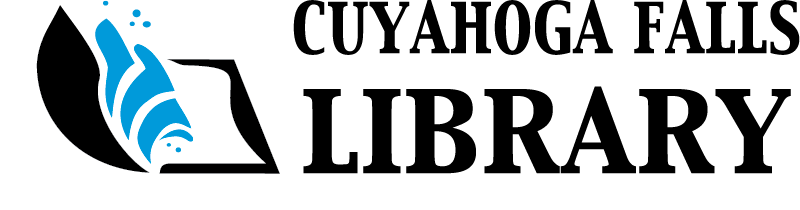What's the MakerSpace?
The Cuyahoga Falls Library's MakerSpace is an area designed to offer patrons free access to a variety of technology and craft equipment. It's located on the upper floor of the library in the glass room behind the information desk.
This space serves all ages as it includes a Cricut Crafting Machine, Adobe Creative Suite, Sewing Machines, Jewelry Making Tool Kit, Button Makers, Ellison Die Cutter, Green Screen, VHS to DVD convertor and more! See full list below.
Teachers, entrepreneurs, crafters and organizations are all invited to utilize this space. One-on-one tech assistance and MakerSpace programming is also available. For new visitors, you may wish to schedule a Tech Appointment for an equipment orientation. View our MakerSpace Policy.
For questions on the MakerSpace, please visit us at the information desk or call 330-928-2117.
MakerSpace Hours
The MakerSpace is open during regular library hours.
For basic assistance in the MakerSpace, please speak to a staff member at the MakerSpace Desk or Information Desk. For more complex projects or help, please schedule an appointment.
Programs & Classes
See our calendar for upcoming orientation sessions and classes, including 3D Print design classes.
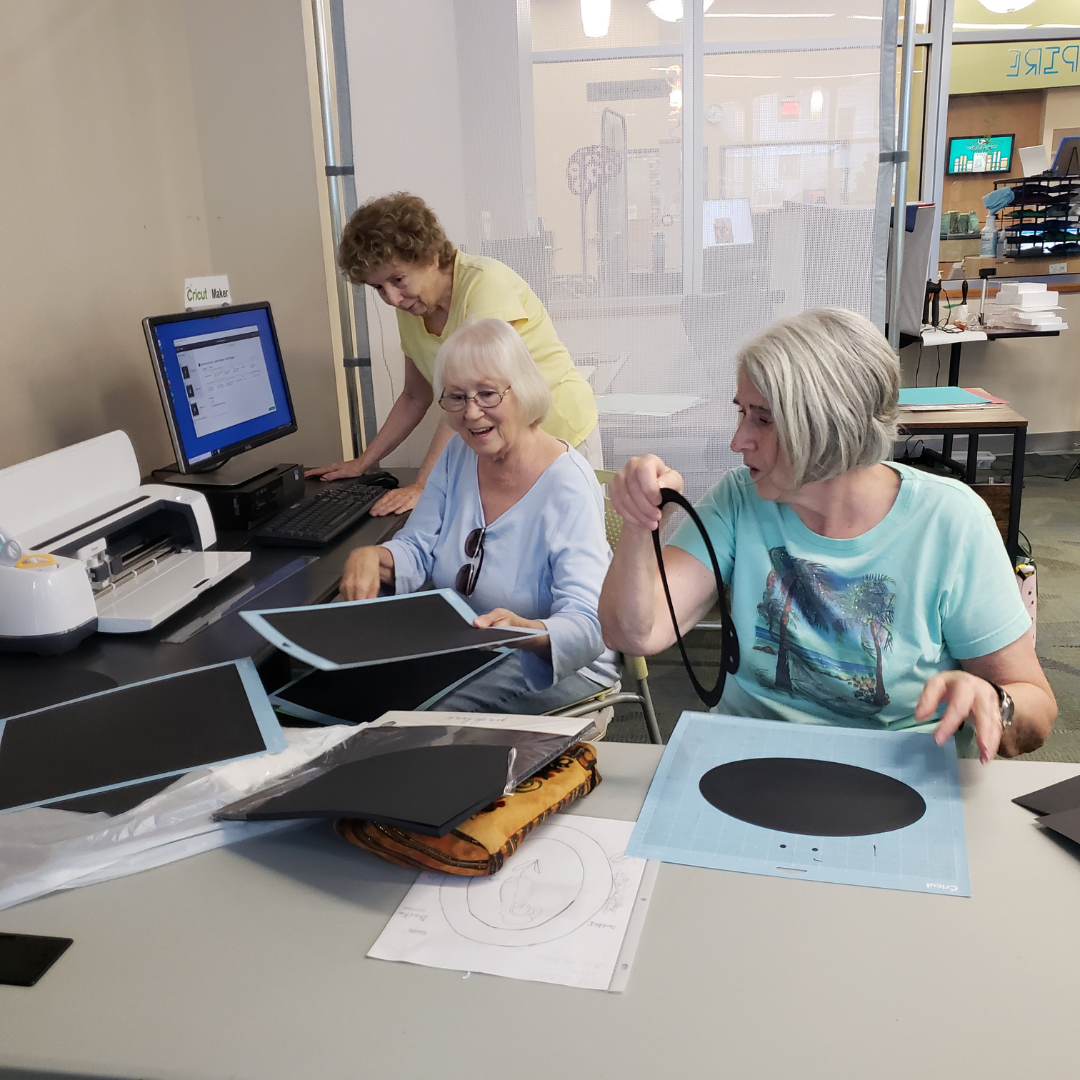
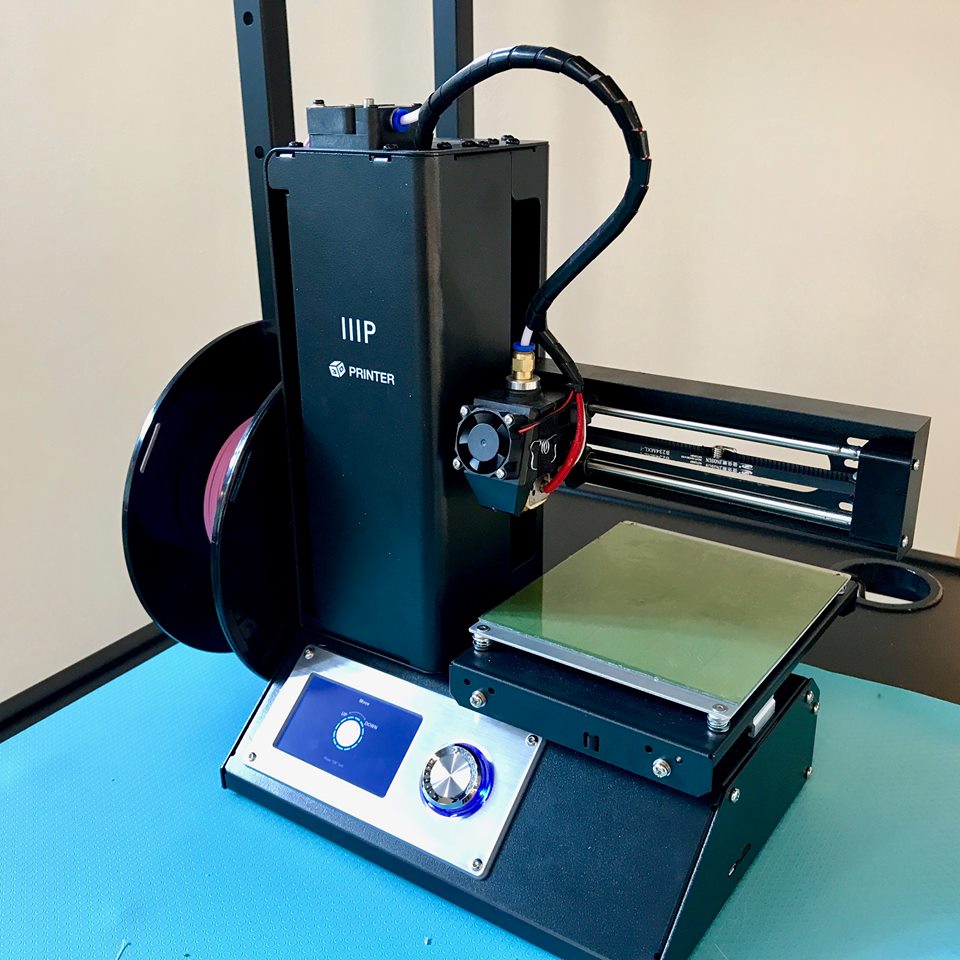

Tech & MakerSpace Appointments
These sessions are designed for one-on-one assistance and training with our technical staff.
In addition to MakerSpace equipment, we can assist you with all sorts of technology questions, such as…
- Personal devices (ex. laptop, phone, and gadget set-up)
- Cell phone and email troubleshooting
- Borrowing/downloading library ebooks, audiobooks & digital materials
- MakerSpace technology training
- Software and app training
- Library resources, including digital skill building with Northstar Digital Literacy
Two appointment types are available:
MakerSpace Equipment Appointments:
Offered Mondays 1 - 3 p.m.
Personal Device Tech Appointments:
Offered Fridays 11 a.m. - 2 p.m.
Walk-in Help:
No appointments are necessary on Saturdays between 11 a.m. - 2 p.m. Walk-in help for personal devices or MakerSpace equipment will be provided first-come, first-served.
If you need to book a same-day appointment or prefer to set up a virtual appointment, please call the library at 330-928-2117.
Build Your Digital Skills with Northstar
Northstar Digital Literacy tests your computer skills. You can build skills in key areas, and demonstrate your knowledge by earning certificates and badges. Learn it, know it, show it, and prepare for your future now!
Get started building your digital skills with Northstar Digital Literacy. Book an appointment with staff to help you get started or to take a proctored assessment.
Weekly appointments are available:
- Wednesday: 11 a.m. - 2 p.m.
For same day appointments, please call the library's Information Desk at 330-928-2117 ext. 2000.
Equipment Available
Items are available for use on a first-come, first-serve basis.
- Cricut Cutter (x2)
- Cricut Maker (x1) and Cricut Explore Air (x1)
- Some donated and scrap paper is available while supplies last. We suggest bringing your own supplies.
- Please bring your library card and see a staff member to log you into the software.
- Cricut Mug Press (x2)
- Cricut Auto Press
- Cricut Heat Press Mini
- Cricut Hat Press
- Brother Computer Sewing Machine (x2)
- Please bring your own thread and cloth. Some basic sewing supplies are available.
- Serger
- Ditto
- Use the Ditto to project sewing patterns onto fabric and customize them to your size
- Use the Ditto to project sewing patterns onto fabric and customize them to your size
- VHS to DVD Converter
- Supplies sold at the front desk.
- View video instructions on YouTube
- Portable VHS to Digital Converter available to checkout for home use from the Library of Things.
- Die Cut Machine
- Please bring your own paper. Some donated/scrap paper may be available, while supplies last.
- Button Maker (2.25 inch)
- Supplies sold at the front desk.
- Large buttons: 5 for $1
- Download a template to create your personalized design.
- Mini Button Maker (1-inch)
- Supplies sold at the front desk.
- Small buttons: 10 for $1.
- Download a template to create your personalized design.
- Laminator
- Supplies sold at the front desk
- 9 x 11.5 laminating pouches: 2 for $1.
- 11.5 x 17.5 laminating pouch: $1.
- Green Screen
- Podcast Microphones
- Visit the Information Desk to check out the podcast microphone for in-library use.
- Photo-Box mini studio
- Includes phone tripods, mini-lights, O-light, and various backgrounds. Great for product images!
- Digital Media Computer, includes Adobe Creative Cloud
Supplies
You can buy the following supplies at the circulation desk.
- Small buttons: 10 for $1
- Large buttons: 5 for $1
- 9 x 11.5 laminating pouches: 2 for $1
- 11.5 x 17.5 laminating pouch: $1
- DVD-R with envelope: $1
Downloads
- 1.25 inch button template (PDF)
- 1.25 inch button template (docx)
- 2.25 inch button template (PDF)
- 2.25 inch button template (docx)
Ellison Dies
These die cuts are available upon request for use in the MakerSpace. Dies are available in two sizes: regular and large.
Expand the options below to see the available shapes.